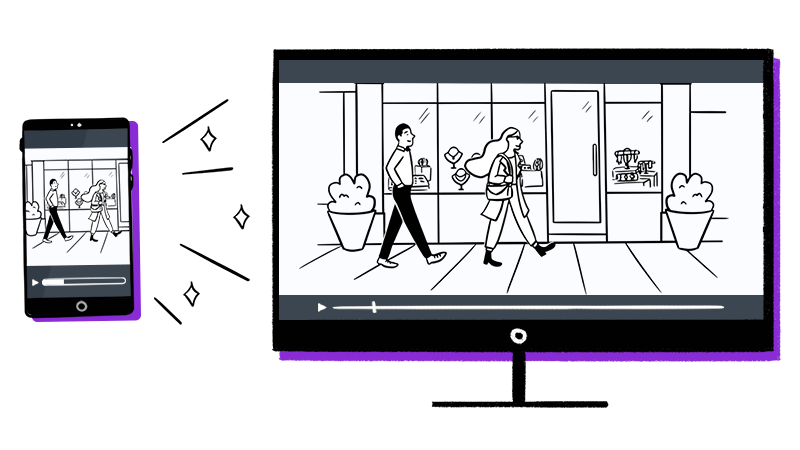Screen mirroring, also called screen sharing, is simply the process of replicating a phone, laptop, tablet or computer screen onto a TV screen. Screen mirroring can be useful in an office setting as well as at home.
There are two general methods to screen mirroring. Wired connections offer a straight-forward and reliable solution for screen mirroring. At the same time, your device is then limited by being tethered to the TV. There are also devices that eliminate the need for cables and offer wireless screen mirroring.
How it Works
Wired screen mirroring involves the use of an HDMI cable that connects your device to a TV. If your laptop or computer has an available HDMI port, then sharing screens is as simple as connecting one end of an HDMI cable to your TV and the other end to your computer. Since computers are becoming more and more compact, some laptops don’t have an HDMI port. In this case HDMI adapters may be available that work with your device. Always check your device specifications before purchasing the necessary cables and adapters.
Wireless screen mirroring offers the same result as a wired connection, like an MHL cable. The difference is that no cables are required to connect your mobile device to your TV. Instead, many mobile devices today have wireless display technology built right in to them, like Miracast. Then all you need is a compatible smart TV, or a wireless display adapter that plugs in to a TV; either one of these will receive the wireless signal from your mobile device.
Wireless Screen Mirroring Devices
Miracast is a wireless display standard that is specifically designed for sharing mobile device screens to a TV, eliminating the need for an HDMI cable. Most newer Android and Windows devices already have Miracast installed and ready to use. To see if your device supports Miracast, look for an application or display setting that uses one of the following terms: screen mirroring, AllShareCast, cast screen, wireless display, wireless mirroring, Quick Connect, Smart View, or Screen Sharing. For more information on Miracast devices, click here.
Phones, tablets or laptops with MIracast are able to share their screens on TV that also have Miracast built-in. Alternatively you can purchase a wireless display adapter with Miracast that plugs in to an available HDMI port on your TV. BJ62S is a wireless display adapter that is compatible with Android 4.2+, Windows 8.1+/10 and Miracast-enabled laptops, tablets and smartphones.
Miracast is not compatible with Apple products, which use their own wireless display technology: AirPlay.