What is Wireless Projection WiFi Display? How to use WiDi wireless screen mirroring? Operation steps
WiDi (Intel Wireless Display) stands for Wireless HD technology, which connects computers and display devices wirelessly through WiFi signals. After Intel released the Capella mobile platform, WiDi technology has been able to be applied in related products.
In the IT field, there are many devices that support wireless transmission, such as wireless keyboards and mice, wireless network cards, wireless headphones, etc. This also reflects the high demand for wireless devices among consumers. For laptop users, they only need to equip the Intel Centrino Advanced-N 6200/6300/1000 wireless network card to wirelessly connect to the display device through a wireless receiving adapter.

WiDi supports USB backhaul function. Whether it’s a TV or a box, they usually have a USB interface, so WiDi can simulate the USB port of this receiving end as a transmitting end, such as the USB port of a PC end. That is to say, a USB flash drive can be inserted into a TV USB that supports WiDi, and users can access this USB flash drive on their computer. In the future, you can even plug in a camera on a TV that supports WiDi. Then this camera has become a computer client, and Skype can be done through the computer. “Gao Yu said that the concept of USB feedback is very practical.
Not only for the consumer market, but also for the commercial market. For example, projectors that support WiDi are often used by business people for projection, but the wires often cannot be connected, which is very troublesome. Especially with the advent of ultrabooks, many laptops have removed their VGA ports, while many projectors can only connect to VGA. After combining WiDi with the projector, this problem is very well solved, and laptops that support WiDi can directly support it by pressing two keys.
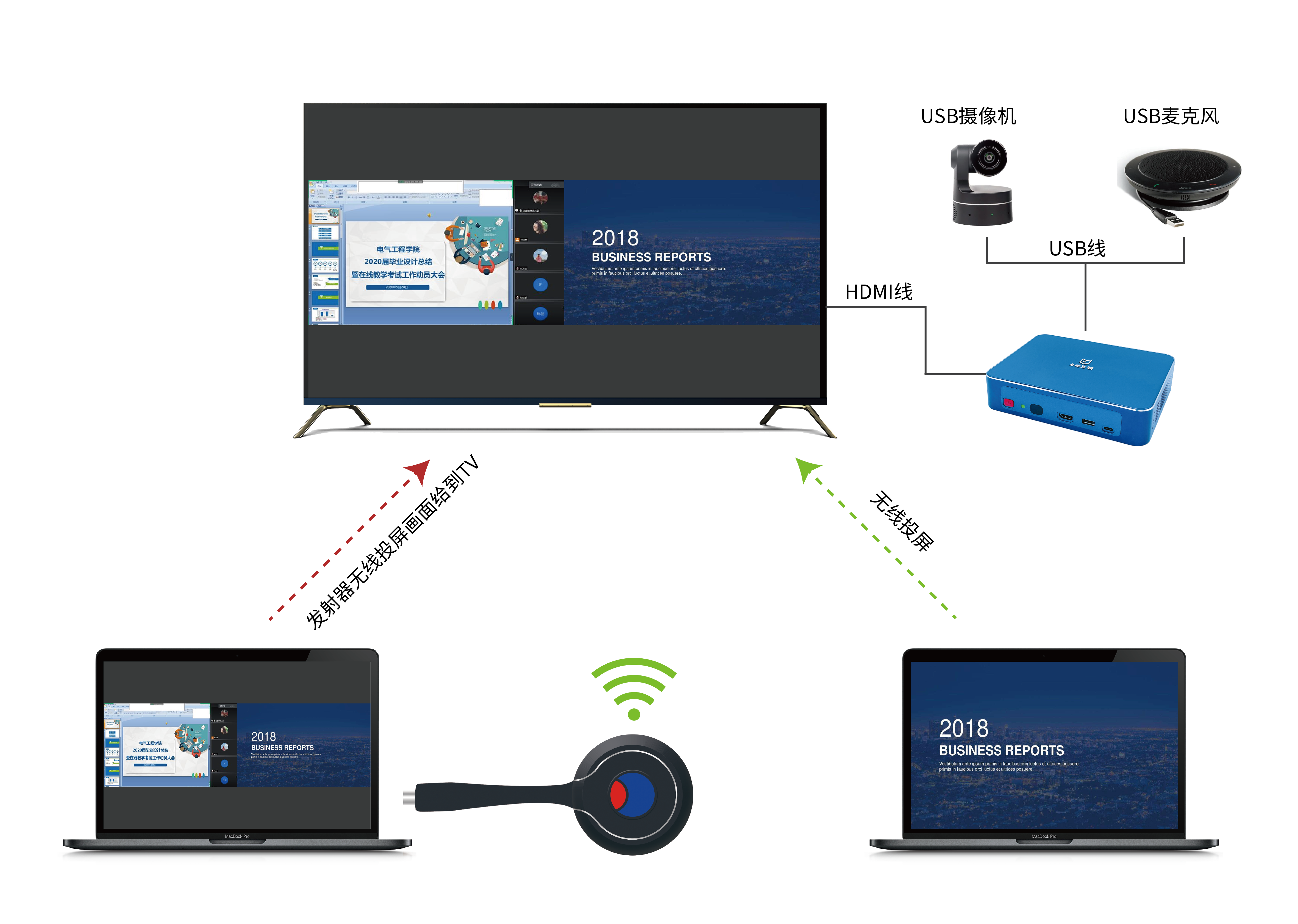
In addition, Intel can also provide an SDK at the transmitter to encourage more software vendors to develop differentiated multi screen interactive applications. For example, the screen display content of the transmitting and receiving ends can be mirrored or made different. For example, my computer displays the work interface, while the TV interface displays the entertainment interface. This way, you can work while others can enjoy the videos on your computer through WiDi. Even when playing games, the TV can display the game control interface, while the computer can display other perspectives of the game, which can bring more different gaming experiences. Intel can provide SDK audio and video experience that can be fully guaranteed, such as 1080P, 5.1 surround sound, which can achieve cinema level sound enjoyment.