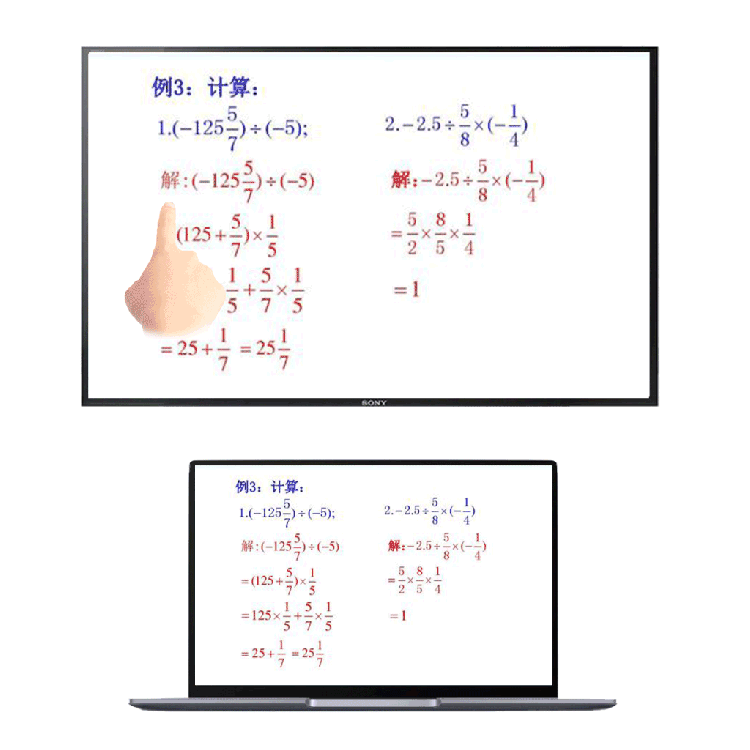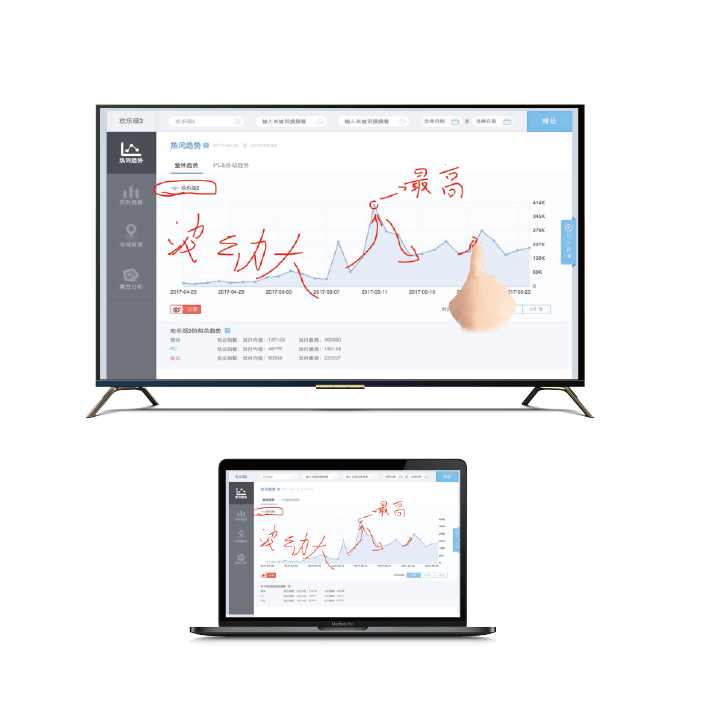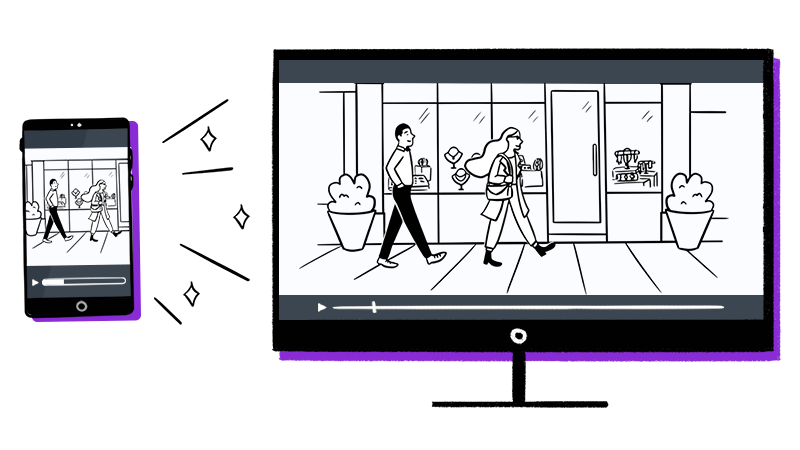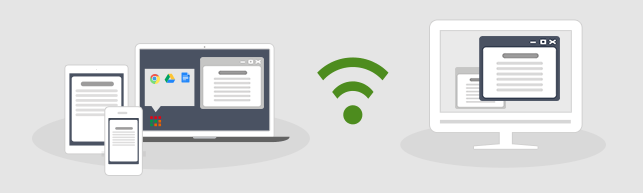Bijie wireless projection supports reverse control. When using, you only need to connect the projector to the large screen through HDMI cable, then plug the matching USB button into the computer and press the button.
Wireless projection, reverse control is a common situation in the current smart meeting room and classroom. This paper mainly introduces that in the meeting room or multimedia classroom, when the computer casts the large screen, we can reverse control the computer on the large screen.
To achieve wireless screen projection and reverse control, several conditions are required:
1. Wireless projection supports reverse control. Even if the home TV does not support the same level of reverse control, the effect is not ideal
2. The large screen is touch screen. The so-called reverse control, generally in the touch screen for demonstration, reverse control small screen;
3. The sending end must be windows (laptop, desktop, surface), tablet (Android or apple). Mobile phones don’t support it.
4. The projection protocol is Miracast and Airplay. DLNA push mode does not support reverse control.
Through the Bijie wireless screen box, we can also realize multi screen interactive operation such as computer reverse control of mobile phone, mobile phone control of mobile phone and so on.