Why did the phone screen mirroring fail?|BJCast
There may be multiple reasons for screen casting failure, and the following are some common reasons:
- Network issue: Screen mirroring requires a network connection. If the network is unstable or slow, it can cause screen mirroring to fail. Meanwhile, if the phone and screen mirroring device are connected to different Wi Fi networks, or if the phone’s network signal is weak, it can also lead to screen mirroring failure.
- Device compatibility issues: There may be compatibility issues between different brands of mobile phones and screen mirroring devices, which can cause them to be unable to communicate and connect properly. Even phones and screen mirroring devices of the same brand may not be able to achieve screen mirroring due to differences between different models.
- Program error: Screen casting application itself may also cause screen casting failure due to errors. This may be caused by incompatible software versions, program crashes, or other unknown errors.
- Video format not supported: If the video format for screen casting is not supported by the screen casting device, screen casting cannot be performed. This may require converting the video format or using a projection device that supports the format.
- Signal interference: In some cases, wireless signals from other devices may interfere with the screen projection signal, resulting in screen projection failure. This may require adjusting the position of the device or turning off other potentially interfering devices.
- Problem with the device being projected: If the device being projected is a non smart device, such as a traditional projector, it may not be able to directly support projection. This may require an external screen mirroring device or TV box to assist with screen mirroring.
- Phone configuration issue: Some configuration errors in the phone may also cause screen mirroring failure. This may require reconfiguring the phone or updating relevant settings.
- Screen casting software issue: The screen casting software installed on the phone is different from the screen casting device, which may also cause the screen casting connection to fail. This may require installing matching software or updating software versions.
- Copyright issue: Some video content is protected by copyright, which may prohibit screen casting, recording, screenshot and other behaviors that may infringe on the content copyright.
- System running bug: There may be a running bug in the system of the phone or screen mirroring device, which may require restarting the relevant device and restoring network settings before attempting screen mirroring.
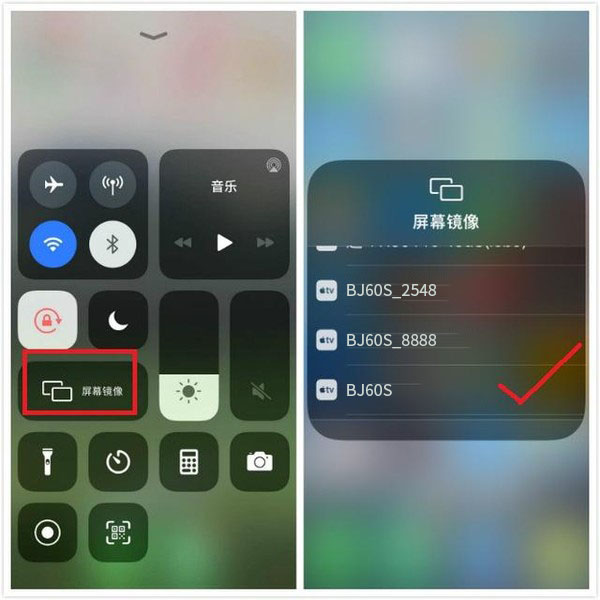
The problem of screen casting failure needs to be investigated and repaired according to specific circumstances. If none of the above methods can solve the problem, it is recommended to contact professional technical support personnel for assistance.