- Screen mirroring setting error: Confirm whether the iPhone has enabled the screen mirroring function. The method is to open the iPhone settings, click on [Display and Brightness], and in the [Display and Brightness] interface, find the [Screen Mirroring] switch. After enabling this function, the screen image on the iPhone will be displayed in a square shape, and a symbol connected to the wireless display will be displayed at the top. When enabling this feature on other smartphones, it is also necessary to ensure that the Apple phone and the target iPhone are on the same local area network.
- Long distance: In order to ensure effective use, some devices may need to maintain a certain distance during screen projection. If two devices are far apart, it may result in the inability to search for devices. Users can check if the distance between devices is within 60 centimeters and keep the device and monitor on the same Wi Fi network.
- WiFi network issue: The screen mirroring function needs to be used on a reliable Wi Fi network. Users can check if the Wi Fi connection is stable, try restarting the router, or adjust the frequency band of the router (the 5G frequency band may interfere with screen mirroring).
- Application issue: Some applications may prevent the normal use of screen mirroring function. Users can try closing related applications running in the background and then restarting the device.
- IP address blocked: The user’s Wi Fi is not in the local area network, or there are risks in the network environment where the device is located (such as malicious software, WiFi password theft, etc.), which may prevent the use of screen mirroring function. In this case, you can try connecting to another reliable Wi Fi network, or move the device to another location and then try projecting the screen again.
- Equipment malfunction: If none of the above methods can solve the problem, it may be due to equipment malfunction. Users can try restarting the device, updating the system, or returning to the manufacturer for repair.
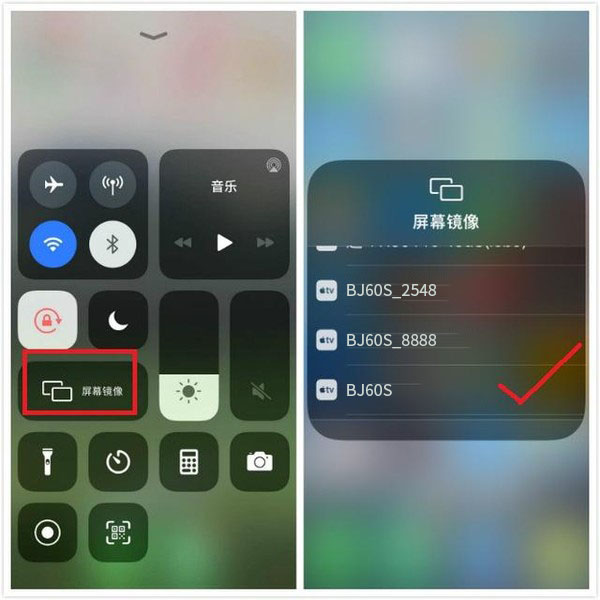
The above are the reasons that may cause the screen image to keep spinning and unable to be searched. We hope it is helpful to you.