WiDi WiDi screen projection setup and usage steps
WiDi (Intel WirelessDisplay), also known as wireless high-definition technology, is a device that connects computers and display devices wirelessly through WiFi signals. After Intel released the Capella mobile platform, WiDi technology can already be applied in related products.
In the IT field, there are many devices that support wireless transmission, such as wireless keyboards and mice, wireless network cards, wireless headphones, etc. This also reflects the high demand for wireless devices among consumers. For laptop users, they only need to install the Intel Centrino Advanced-N 6200/6300/1000 wireless network card to connect wirelessly through a wireless receiving adapter and display device.
WiDi is primarily designed for the Win8/Win10/Win11 operating system and features near-field projection technology similar to the Android Miracast.
Before use, it is necessary to ensure that there is a certain distance environment between the computer and the projection device, and there is no wireless signal blocking.
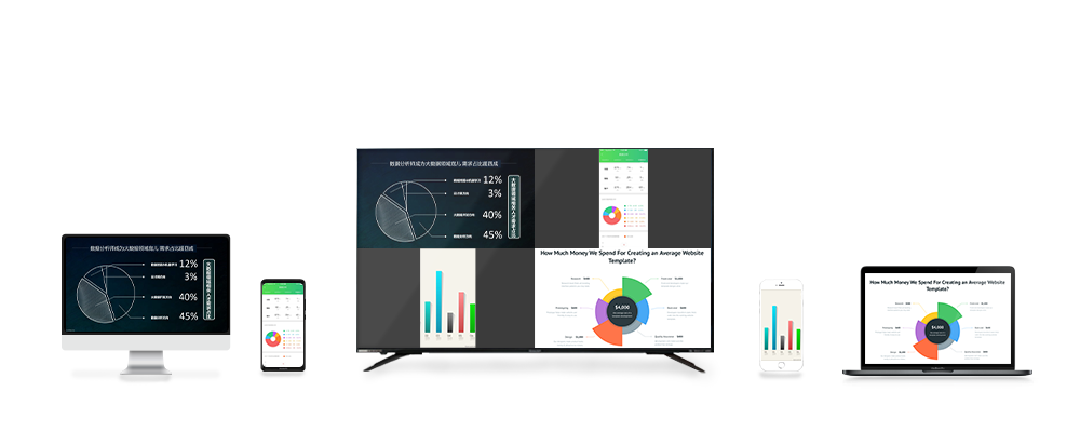
Advantages: ① No need to install additional software on the computer; ② The screen projection operation steps are simple; ③ Supporting native reverse control for more efficient communication. ④ Support PIN codes to prevent accidental investment.
Step 1: Ensure that the computer’s WiFi is turned on, without the need to connect to the box; You can still project without connecting to any WiFi;
Step 2: Click “win+k” to bring up the built-in wireless screen projection application on the computer;
Step 3: Click on the device name found in the search, and the screen casting is successful;
The implementation principle of WiDi is that the laptop first sends out wireless signals through a wireless network card, and then there is a wireless receiving device on the TV end to receive the WiFi signal. The wireless receiving device transmits the signal to the display device through HDMI or A/V cable.

The application of wireless display is very extensive, for example, when conducting PPT presentations in conference rooms, users no longer have to worry about arranging complex video cables. For home users, even if they place their computer in the bedroom
You can also enjoy high-definition videos on the LCD TV in the living room.