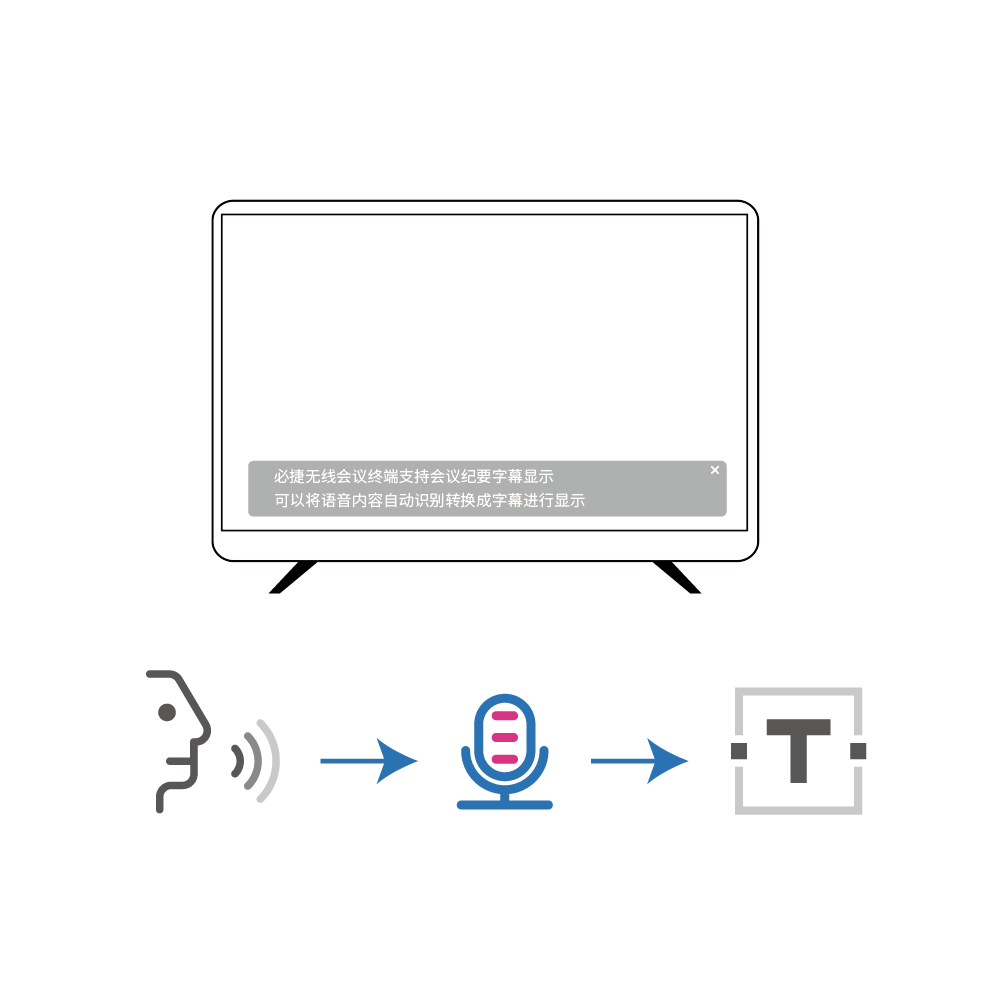Wireless Conference – Bijie Terminal Wireless Conference (BYOM) Function Operation
The wireless conference function mainly uses BJ66 wireless conference terminal+WCB06 wireless conference partner to solve the pain points of traditional video conferences, help enterprises break away from the wire system, and improve office efficiency.
Connect
Connect the USB device microphone, USB camera, and monitor to the BJ66 wireless conference terminal, and then connect the WCB06 wireless conference companion to the BJ66 wireless terminal.
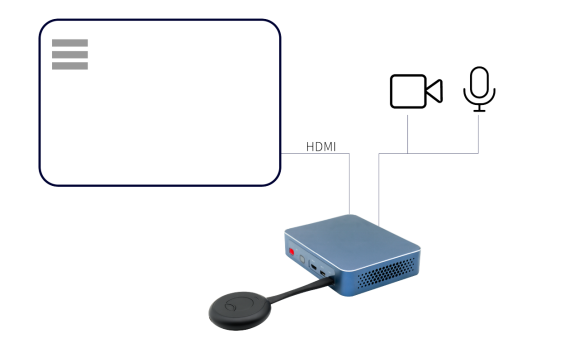
Pair
Wait for the WCB06 wireless conference terminal to pair with the BJ66 terminal, and the message “Paired successfully” on the display indicates successful pairing.

Firing
Connect the WCB06 wireless conference companion to the computer, wait for the WCB06 wireless companion to start, and wait for the indicator light to stay on.
Open any video conferencing software and switch the default options to RoomCamera, Speaker (Room), and Microphone (Room) in the video conferencing software.
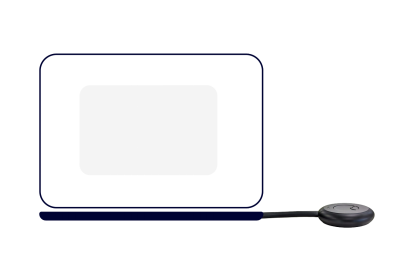
WCB06 Wireless Meeting Companion

Mute
Click on the WCB06 mini button to turn on mute, and then click on unmute again.

One click screen projection
Click on the wireless conference partner button to cast the screen with one click and share the screen with local attendees.

Anti mirror mode
Open the WCB06 wireless conference companion USB drive space, install the “VRDClientOne. exe” client program, and press and hold the WCB06 mute button to turn on anti mirroring mode (Windows system). The display screen of BJ66 can be shared with a computer connected to WCB06 wireless conference, and the computer can synchronize and share the screen with remote attendees through video conferencing software.
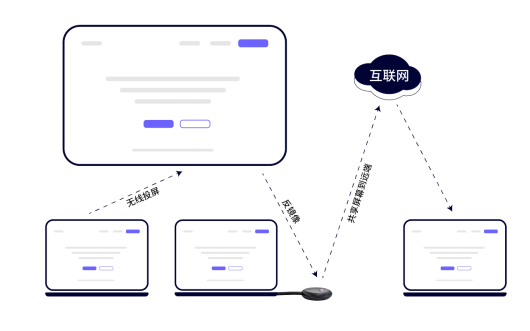
Microphone selection
When BJ66 connects multiple microphones, you can customize the selection of the currently used microphone.
Camera selection
When BJ66 connects multiple cameras, you can customize the selection of the currently used camera.
Meeting Minutes
The meeting minutes function adopts cloud service mode, and enabling this function requires ensuring that BJ66 can access the internet normally.
(The meeting minutes function needs to be equipped with a Sibichi microphone)