As a professional multimedia collaboration device, Bijie Multimedia Collaboration System supports screen casting protocols such as Miracast, AirPlay, WiDi, DLNA, Googlecast, Huawei+, etc., making it the most comprehensive device in the industry. Below, we will introduce each protocol separately.
AirPlay:
It is a wireless technology developed by Apple that can transmit video and audio streams to iOS devices such as iPhone, iPad, iPod touch, etc. through WiFi; You can also mirror the entire screen of iPad and iPhone to a larger screen, which means that what your device displays is what the TV screen displays, not just limited to pictures and videos.
AirPlay is more suitable for certified Apple devices, and currently supports this technology mainly on Apple’s own devices including iPad, iPhone, Apple TV, etc., in addition to some devices authorized by Apple’s partners.

Miracast
Miracast is a wireless screen mirroring protocol developed by the Wi Fi Alliance in 2012, based on Wi Fi direct connection. Devices that support this protocol can share their phone screen wirelessly, and Miracast has a mirroring function similar to AirPlay that allows the screen content from the phone to be directly projected onto large screen devices. Miracast can synchronize the display of mobile phone screens, including the playback of streaming media files (music, pictures, videos), and can also project other non streaming media files onto display devices, such as Word, PPT, etc.
Miracast is real-time and can transmit the output of the source in real-time. Any screen operation on the source end will be transmitted to the sink end. If the source is playing media files, it is responsible for decoding the media files first and then encoding them into H.264 format. The receiving end only needs to decode H.264. Compared to DLNA, Miracast has higher requirements for WiFi connectivity.

DLNA:
DNLA (Digital Living Network Alliance) is a protocol initiated by Sony, Intel, Microsoft, and others for the interconnection and interoperability between PCs, mobile devices, and consumer appliances. DLNA can only deliver streaming media files from mobile phones to the large screen and does not support the transfer of non streaming media files such as Word and PPT
However, the image quality of streaming media files projected through DLNA will be clearer than that projected by miracast. DLNA is file based, and media files may have various encoding formats. The player must be able to handle so many encoding formats. Usually, for a better playback experience, DLNA will cache for a short period of time first.
In the process of screen casting in DLNA, Android devices play the role of control points. They initialize and configure the connection between DMS and DMR devices, and do not directly participate in actual content transmission. Content transmission is completed by DMS and DMR, and the device type that supports screen casting playback is mainly DMR. And the TV or set-top box plays the role of a rendering device or playback device.
The use of Google servers is not common in China, so there are not many users who use Google Cast for screen casting. So when it comes to commonly used screen mirroring protocols, they usually refer to the first three AirPlay, Miracast, and DLNA.

WiDi
WiDi is a wireless audio and video transmission technology led by Intel, which is also a wireless audio and video projection technology based on WiFiDirect wireless direct connection (similar to Miracast).
Laptops/tablets/phones that support WiDi can directly establish a connection with the WiDi receiver connected to the large screen device, thereby projecting wireless audio and video onto the large screen. Thanks to the excellent picture quality and stability of WiDi, more and more high-definition TVs are now equipped with WiDi reception function, and electronic products that support WiDi transmission are becoming increasingly popular.
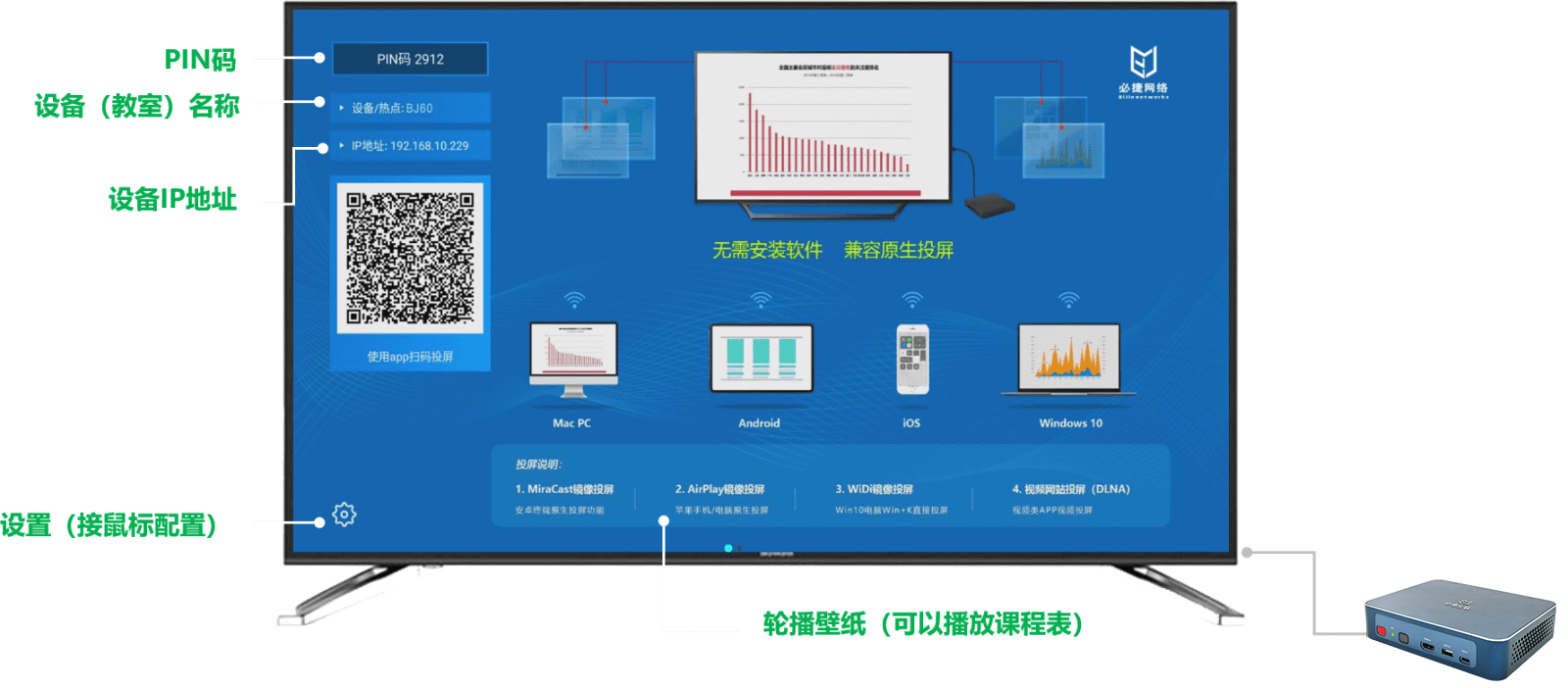
Google Cast:
The sending app uses SDK to send the content that needs to be projected to the Google server, and the server notifies the receiving end to play it (so both the sending and receiving ends must support accessing the Google server). The receiving end runs a browser, which loads a corresponding webpage based on the sending end’s app ID and media information. The webpage is provided by the sending end app and is responsible for playing the corresponding content.
The difference between Google Cast and Apple’s AirPlay or DLNA:
One is relying on Google’s servers, which means it must be connected to the Internet to be available, and it is not possible to use only a local area network. The second is provided by the receiving end player of the latter two, and developers only need to provide the content to be played. However, Google Cast requires its own receiving end app.
The function of Google Cast is to provide multi screen interaction from small screen devices to large screen devices. What Google Cast does is to provide SDKs for application expenses based on different platforms, including both sending and receiving platforms. The sending end includes iOS, Android, Chrome browsers, while the receiving end includes Google TV, Chrome Cast, etc. It can be said that this solution is relatively large and comprehensive (in terms of the platforms it covers).