Wireless screen mirroring – How can Xiaomi phones use Miracast for wireless screen mirroring?
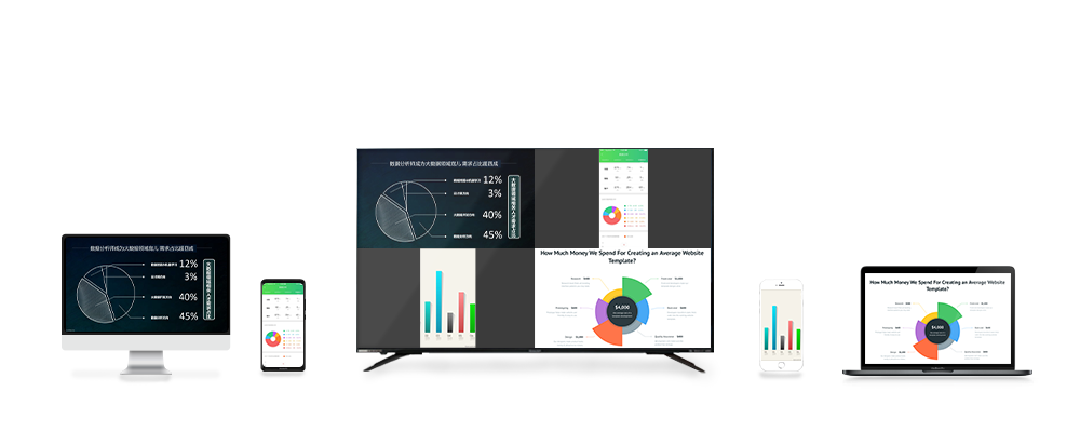
Miracast is a wireless screen projection technology that can project the screen content of Xiaomi phones onto televisions that support Miracast functionality. The following are the steps for wireless screen mirroring through Miracast:
- Ensure that your TV supports Miracast function: First, you need to ensure that your TV supports Miracast function. If your TV supports Miracast, it usually provides the Miracast option in the TV’s settings menu.
- Connect your TV and phone to the same Wi Fi network: Before starting screen mirroring, you need to connect your TV and Xiaomi phone to the same Wi Fi network. This can be achieved by searching for available Wi Fi networks in the phone’s settings and selecting the same network as the TV.
- Open the phone settings and enter options such as “Connection and Sharing” or “Projection and Wireless Display”: On Xiaomi phones, you can enter Miracast settings by opening the “Settings” application and then finding options such as “Connection and Sharing” or “Projection and Wireless Display”.
- Enable the “Miracast” or “Wireless Display” function: In the phone’s settings, find an icon similar to a signal, with the option labeled “Projection” or “Wireless Display” below, and enable it. This usually requires searching for available screen mirroring options in the phone’s settings and selecting Miracast or wireless display.
- Find the “Miracast” or “Wireless Display” option on the TV and enable it: In the TV’s settings menu, find the Miracast or Wireless Display option and enable it. This usually requires searching for available screen mirroring options in the TV’s settings menu and selecting Miracast or wireless display.
- Find the option to connect to a TV on your phone and connect: On Xiaomi phones, you can find the option to connect to a TV in the “Projection” or “Wireless Display” settings. Usually, this requires entering the TV’s PIN code or making other connection settings. Once the connection is successful, the screen content of your Xiaomi phone will be wirelessly projected onto the TV.
Please note that the effectiveness of Miracast screen mirroring depends on various factors, such as the stability of Wi Fi networks, the performance of TVs and phones, etc. In some cases, if the Wi Fi network is unstable or there are other sources of interference, it may cause screen mirroring to lag or malfunction.
Overall, using Miracast to wirelessly project Xiaomi phones onto a TV requires some setup and configuration work. But once set up successfully, you can enjoy the audio-visual experience brought by the large screen.