Wireless screen projection – BJ80 dual screen display function demonstration
Nowadays, computers can also be set to dual screen mode, where one host can be connected to two display screens. Our traditional computer has one to two dual screens, which are connected to the display screen through an HDMI cable on the main computer box. The computer host box is plugged into a graphics card, which means that as long as we have a multi interface graphics card, we can easily display multiple screens on the computer through an HDMI cable. But how can a computer display two screens without connecting to the host? Today, I will introduce it to you.
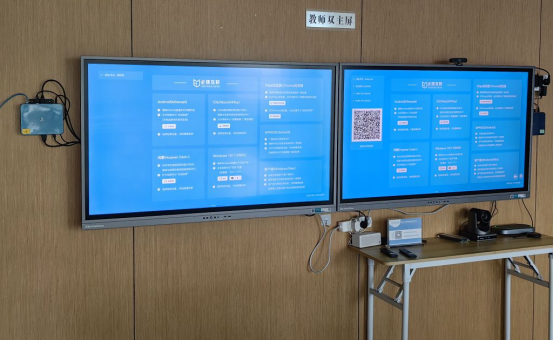
Connect the Bijie projection device to two display screens through HDMI, and the mobile device can directly project the screen to the two large screens through wireless projection. This way, there is no need to connect additional cables, and both computers and phones can directly project and display dual screens.
The BJ80 multi screen collaborative projection device of Bijie has a main display HDMI OUT interface and a secondary display HDMI OUT interface. Yes, BJ80 supports two display modes: dual screen simultaneous display and dual screen different display.

In the same display mode, the screen of the multi-channel projection device will be randomly assigned to the main/auxiliary screens for display. You can freely drag and drop a certain projection screen from two screens to another large screen for display. When the touch icon zooms in on any target screen, the two screens will synchronously display the projection screen in full screen. After use, the touch icon can shrink or remove the projection screen.
In the different display mode, two large screens will display different projection screens. After clicking the switch button, the projection screens displayed on the two large screens can switch between each other; In addition, when using the dual screen display function, the dual screen supports one screen projection content display and one screen electronic whiteboard writing. It is worth noting that in the different display mode, only one projection screen displays the same main and auxiliary screens.
The conference room adopts two large TV screens as display screens. The Bijie Multi Screen Collaboration Intelligent Terminal supports access to cameras and docking with video conferencing software systems. The Bijie Multi Screen Collaboration Intelligent Terminal is connected to two display screens and video conferencing cameras using HDMI cables.

In addition to meeting rooms, multifunctional classrooms or smart classrooms can also use dual screen display solutions.