Wireless screen projection – How can Windows 10 computers achieve wireless screen projection?

As is well known, the Win10 operating system can project content from a computer to other display devices, such as projecting a computer screen onto a TV, which is achieved through Miracast technology.
In fact, the Win10 computer itself can also serve as the party being projected!
For example, you can project the phone screen onto the computer screen, making it convenient for customers to demonstrate the app’s functions or project the game interface and video interface on the phone onto the computer.
Use the following steps to introduce the Win10 wireless screen projection function
Firstly, we need to enable the wireless display function in the system settings of Win10. In “Applications”, find “Applications and Features”, and then click on “Optional Features”.
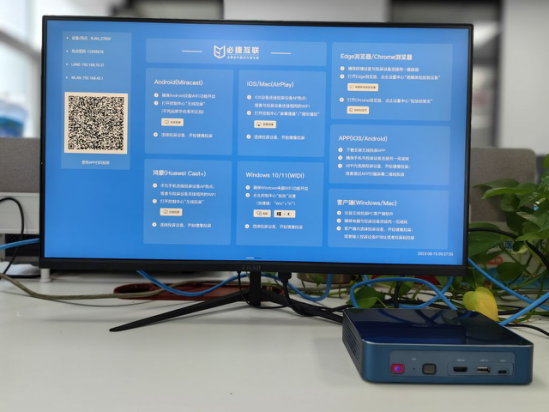
Find the “Optional Features” and click on “Add Features” to find the features of the “Wireless Display” and add them.

Installing the ‘Wireless Display’
Ensure that both the projection and the projected devices are connected to the same local area network, with the most common WiFi hotspot connected to the same network, and then the projection operation can be carried out.
Today, we will mainly take Android and Win10 computers as examples to try to project the Android screen onto the Win10 computer.
Open the system settings of the Win10 computer, go to “Project to this computer” in “System”, click “Start the” Connect “application to project to this computer”, and the Win10 computer is now ready to receive the screen projection.

Click on ‘Launch’ Connect ‘app to project to this computer’
When this interface appears, it indicates that you are ready for wireless screen projection
Go to the settings menu of your Android phone and find “Projection Screen” in “Bluetooth and Device Connections”. The phone will automatically find the relevant device that can be used for projection, and select the corresponding Win10 computer.
So Win10 has successfully become the subject of screen projection!
The image of the phone has achieved a larger display area on the Win10’s large screen, and it still looks very different.
