- OPS display linkage
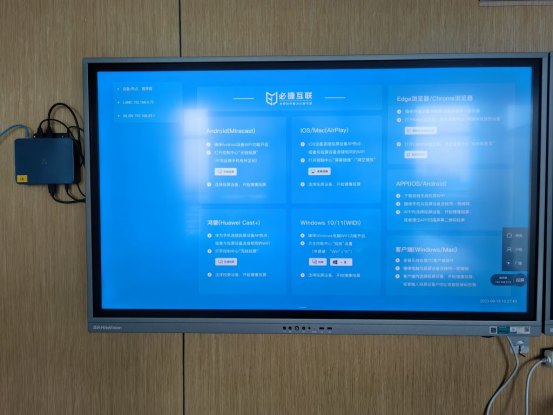
By directly connecting the BJ66 standard Type-C interface to the OPS host USB interface, wireless screen projection images can be displayed and controlled directly on the OPS Windows interface, without the need to switch HDMI signal sources. Specifically, through direct connection between the BJ66 box and the OPS host, the audio and video signals of the wireless projection screen can be directly transmitted to the OPS host through a USB interface. Then, the OPS host decodes the received signal and converts it into a display signal on the Windows interface, achieving direct display of the wireless projection screen. During this process, users can operate and control the projection content on the OPS Windows interface without the need for additional hardware devices or cable connections, improving the convenience of teaching and meetings, and making it more time-saving and labor-saving.
- Information release
Open the browser and input the BJ66 standard version IP address. Enter the local web page to publish information, such as corporate promotional posters or classroom curriculum. This way, when in standby, the display becomes an LED advertising electronic screen, which is versatile for one machine.

- USB flash drive browsing
Users can easily insert a USB flash drive and browse, play, or edit files such as images, videos, and documents stored on the device without the need for other external devices. Support browsing and playback of multiple file formats to meet the needs of different industries and fields, such as displaying PPTs, product demonstrations, video playback, etc. in business conferences, or viewing teaching documents, images, videos, etc. in the education field. Whether in the office, school, home, or other places, simply insert a USB flash drive to easily browse and play various files stored in it, without the need for other operations.

- RTSP streaming
In addition, the BJ66 standard version also provides an RTSP interface that can interface with the school’s recording and broadcasting system. This function enables the audio and video of teaching projection to be recorded and stored. Through integration with the recording and broadcasting system, BJ66 can achieve automated recording without the need for additional manual operations. In this way, whether it is classroom teaching, experimental demonstrations, or other teaching activities, the entire process can be recorded, providing the school with detailed teaching process information, and providing valuable information for subsequent teaching evaluation, teaching reflection, and student review.

- Central control API
In addition, the BJ66 standard version provides a control API interface that can integrate and dock with external IoT devices such as central control and smart podiums, achieving interconnectivity and intelligent control between devices. Through the API interface, users can remotely control the smart box, achieving operations such as turning on/off, starting application programs, and adjusting parameters. In addition, this function can also interface with external central control devices to achieve centralized control and management of multiple devices, improving device management and control efficiency. The integration and docking with smart podium equipment can achieve automation and intelligent management of equipment, such as automatically detecting the status of classroom equipment, collecting data, analyzing reports, etc. By integrating and docking with various IoT devices, this feature can provide a more convenient and intelligent device control and management experience, improving device utilization efficiency and intelligence level.

The interactive version adds a multi machine linkage function compared to the standard version, supporting the aggregation and display of group screen content on the main screen (the main screen can display up to 6 group screen content at the same time). The main screen content is broadcasted to the group screen, and a specific group can be specified to broadcast to other group screens. Combining the electronic whiteboard/annotation function, it is very suitable for use in teaching, which can strengthen communication and interaction between teachers and students, and enhance students’ classroom participation.
- Four displays on the same screen in a group
The teacher can display multiple group screens simultaneously on the main screen through the drag and drop function on the main screen. The main screen can display up to six group screens simultaneously.
- On screen broadcasting
The teacher can synchronously push the main screen image to each group in the form of a broadcast.
- Multi screen interaction
Teachers can drag a group’s screen to the main screen for display, and at the same time, broadcast the main screen image to other groups for sharing on the same screen.

Overall, the Bijie Wireless Projection Box is a cost-effective wireless projection device, with its efficient and convenient performance and rich functions making it highly competitive in the market. For users who need frequent demonstrations, meetings, or online interactions, this product is undoubtedly a very worthwhile choice to consider. Of course, in order to improve user experience and functional integrity, we will also further optimize compatibility issues and the use of advanced features.