Introduction to the Solution of Bijie SDK Integrated Projector
With the rapid development of technology, people’s demand for audiovisual entertainment is increasing. As a device that can project videos, images, and other content onto large screens, projectors are increasingly favored by people. At the same time, the Bijie SDK, as a software development toolkit widely used in various smart devices, has also attracted the attention of developers and device manufacturers. Below, we will provide a detailed introduction to the solution for integrating projectors with the Bijie SDK. Both office and classroom projectors support integration.

The Bijie SDK is a powerful software development toolkit widely used in various smart devices, including smartphones, tablets, televisions, and more. It provides a range of rich API interfaces and tools, enabling developers to develop various intelligent applications more conveniently. As a device that can project videos, images, and other content onto a large screen, projectors have a wide range of application scenarios, such as home entertainment, commercial displays, education, etc. Integrating the Bijie SDK into the projector can greatly improve its intelligence level and bring users a more convenient and efficient audio-visual experience.
Solution for integrating projectors with Bijie SDK
Installing the Bijie projection app on the projector is a crucial step in the entire solution. You can download and install through the projector’s app store, or obtain installation packages through other channels for installation. After installation, open the app and ensure that it runs properly.
Open the projection application on your phone or computer (such as AirPlay, Miracast, etc.), search for and connect to the Wi Fi signal emitted by the projector. Once the connection is successful, you can start projecting the content from your phone or computer onto the projector.
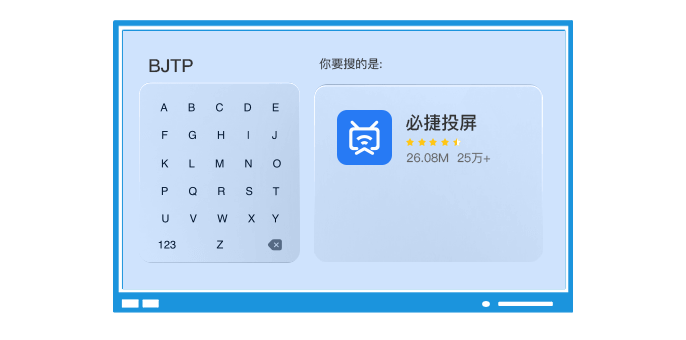
Through the Bijie screen casting app, users can choose the content they want to cast, such as videos, images, games, etc. These contents will be transmitted to the projector via Wi Fi network for large screen display.
After the user completes the screen casting operation, they can end the screen casting operation by closing the screen casting application on their phone or computer, or by exiting the Bijie screen casting app on the projector.
The advantages and characteristics of Bijie SDK integrated projector
- High stability: As a mature software development toolkit, the Bijie SDK has high stability and reliability. Integrating it into the projector can greatly improve its stability and reduce the failure rate.
- Efficient transmission: By using Wi Fi networks for screen projection transmission, data transmission efficiency can be greatly improved, ensuring the clarity and smoothness of the projection content.
- Cross platform support: The Bijie SDK supports multiple operating systems and chip platforms, which means that integrating the Bijie SDK into the projector can achieve compatibility and support for different devices.
- Easy to expand: The Bijie SDK provides rich API interfaces and tools, allowing developers to easily extend and upgrade the functions of projectors to meet the growing needs of users.